| YouTube Videos |
| FILTERS: |
| ALL |
| Android-x86 |
| Android-x86 6.0 rc1 | |
| Android-x86-8.1-r2 ScreenRecording | |
| Android-x86 Systems - Update | |
| RECAP Android-x86 |
| Android |
| Backup Cloning |
| Chromecast |
| Dual Boot MultiBoot |
| Linux |
| Messaging IM SMS |
| Misc. Soc Media |
| Music Jazz MPB |
| Remote Controls |
| Screen Recording |
| Smart-TV IPTV |
| USB Flash Drives |
| Windows |
 |
Krister's Blog krister at hallergard dot com | Last Updated: 2017-06-06 Prev version |
A quick look at three up-to-date systems: Android-x86-6.0-r3, RemixOS 3.207 and PhoenixOS 2.06, all 64-bit, on my PC (spec of PC).
|
Installation
All three systems were installed to preformatted ext4 partitions using Gparted in Linux. For Android-x86 I had made a fresh install of ver. 6.0-r2 and later upgraded it to ver. 6.0-r3 by installing over. Similarly for RemixOS the fresh install was ver. 3.0.206, later upgraded by installing over to ver. 3.0.207. The present PhoenixOS is the fresh install of ver. 2.0.6. When installing I do not format and I answer NO to the questions about installing UEFI Grub and Legacy Grub, as I prefer adding these entries myself to /etc/grub.d/40_Custom, and then running "update-grub" to get the updated Grub2 bootmenu, see below! 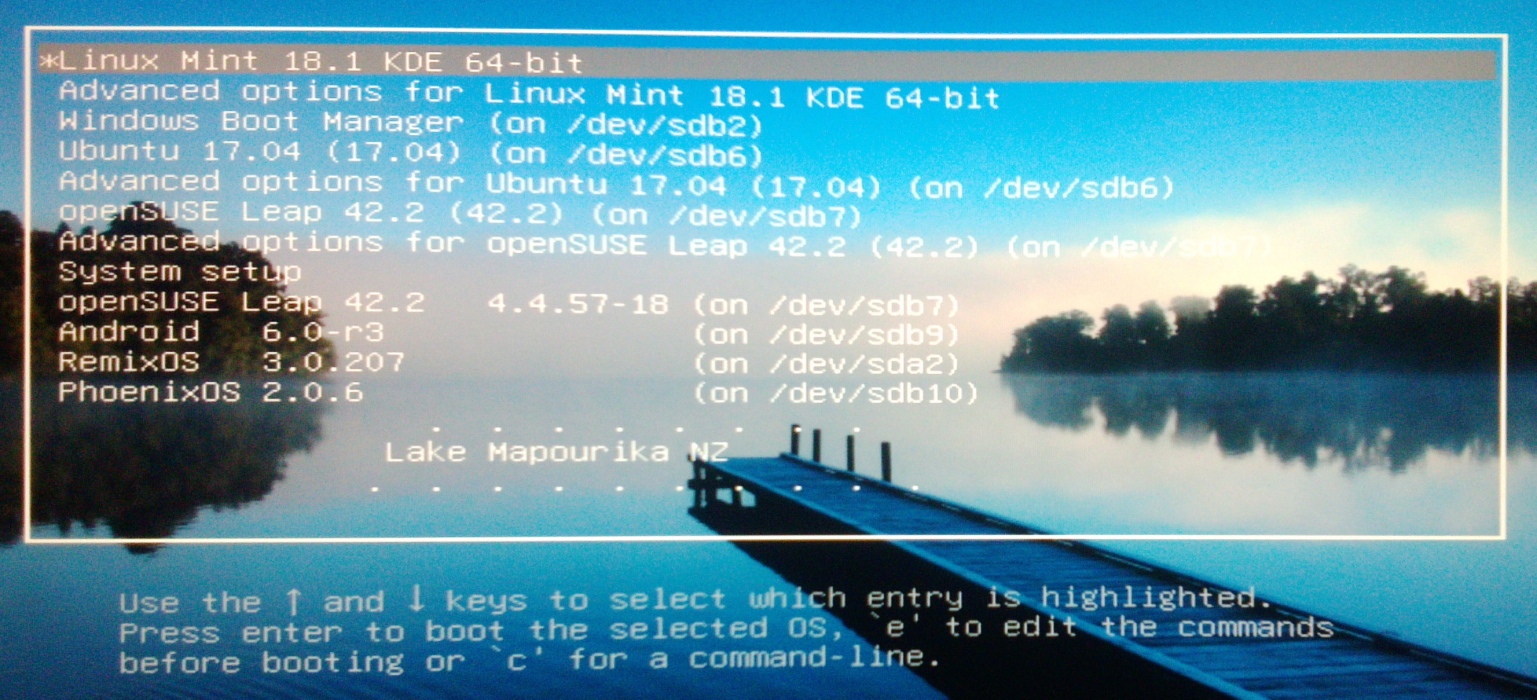 Multi Bootmenu June 2017 |
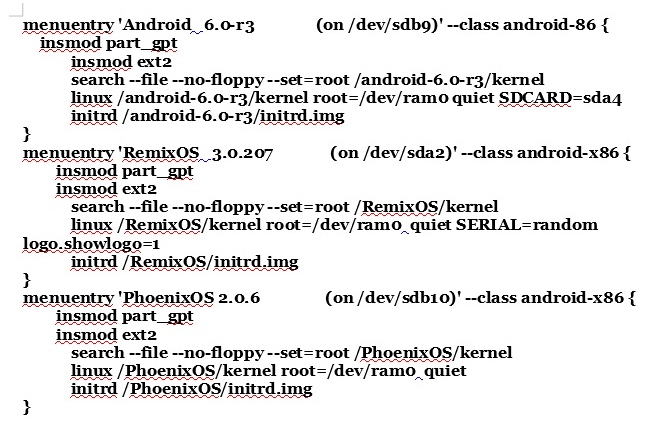 |
|
Mounting Partition
Android-x86 mounts the main Windows 10 partition (NTFS), which holds all my Office and MultiMedia files, by adding "SDCARD=sdb4" to the kernel command line. Can stream videos from here. Out of the box RemixOS mounts all NTFS and ext4 partitions. Can play videos on the NTFS partitions, but not on the ext4 partitions (permissions?). The native file manager "My Computer, of PhoenixOS mounts all my presently 5 NTFS-partitions, but it is not possible to stream videos from here (permissions?). But it can stream videos from UPnP devices. Addendum 2017-06-14: Upgraded today to PhoenixOS 2.0.7 modified with SuperSU, which makes it possible to stream videos from the NTFS partitions on the same PC. Applications The table to the right compares my usual applications on the three systems. It was a bit disappointing that KODI v17.3 - Krypton would not run on Android-x86, which it has done before. On the other systems KODI can also stream videos from a USB-stick ported to the Local Network Router (UPnP device). Addendum 2017-06-14: KODI works for Android-x86! - By enabling native bridge support! Applies also to AllPlayer For PhoenixOS it was a bit disappointing at first that Gmail would not work (No Sync), but this was solved by allowing Gmail in /Settings/AutoRun - thanks to Vioner and Tec on the PhoenixOS Forum! Decided to also allow the Chrome Browser. At first Google + worked, but now a couple of days later it has reverted back to its previous "not compatible". |
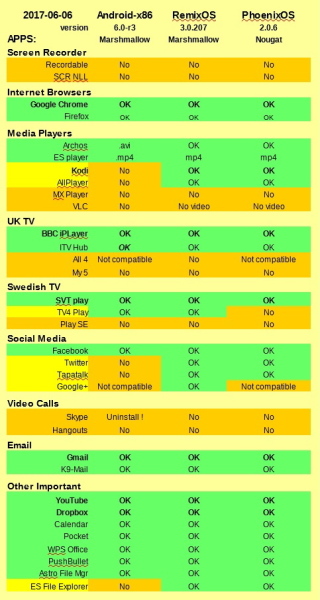 Apps comparison |