| YouTube Videos |
| FILTERS: |
| ALL |
| Backup Cloning |
| Android |
| Android-x86 |
| Chromecast |
| Dual Boot MultiBoot |
| Linux |
| Messaging IM SMS |
| Misc. Soc Media |
| Music Jazz MPB |
| Remote Controls |
| Screen Recording |
| Smart-TV IPTV |
| USB Flash Drives |
| Windows |
 |
Krister's Blog krister at hallergard dot com | Last Updated: 2014-12-01 Newer version |
It seems as if Microsoft doesn't want us to be able to install full versions of Windows on USB flash drives. In order to succeed it is necessary to recreate the installation CD with registry changes as to the USB drivers, like instead of being "InputDeviceSupport", the USB drivers are promoted to "BootBusExtenders". The background and full instruction can be found in this link.
|
I wanted to copy over an up to date Windows XP - SP3 installation, 30GB - onto a SanDisk Cruzer Edge 64GB, USB Flash Drive. First I created a
"slipstreamed" SP3 - then modified it according to the above mentioned instructions and from this I created a bootable installation CD.
|
XP SP3 with amended USB |
 View Video 4 min View Video 4 min
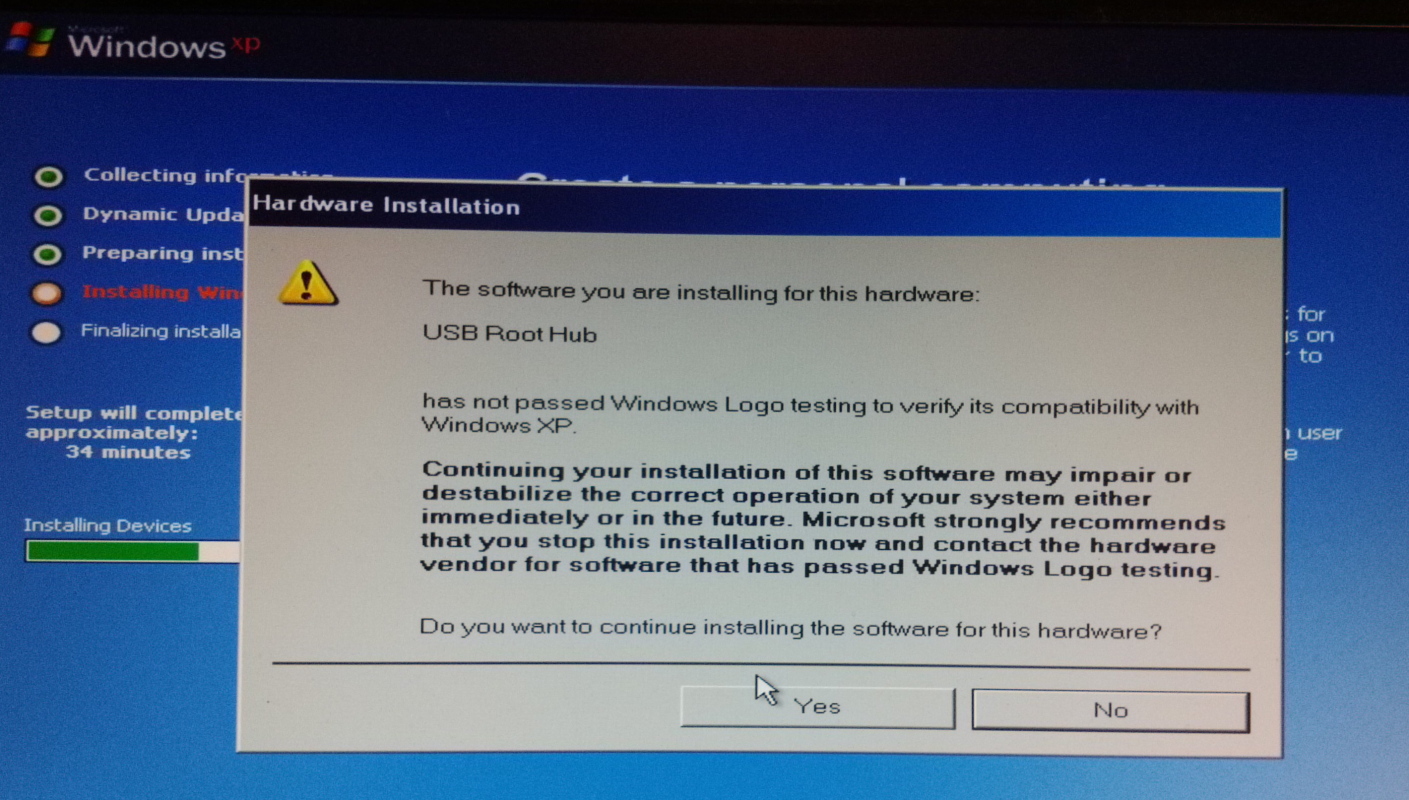 USB message |
I copied over the whole XP installation to the USB-Stick as described here - also a very slow
process. Yes, it is important to have deleted the entries for mounted devices (HKEY_LOCAL_MACHINE\SYSTEM\MountedDevices) in the registry of the source.
And then used the installation CD created as per above and chose the second R (not the first R for repairing the boot sector) to repair (install over) -
if you don't get this option, disconnect all your drives except the USB-stick!.
Yes, another very slow process! Ignored all the about ten warnings similar to this one.
|
To have some use for it, I have added the Ultimate Boot CD for Windows UBCD4Windows, and I intend turning this 64 GB USB-stick into a Multi-Boot drive, with Windows XP as the first partition of four.