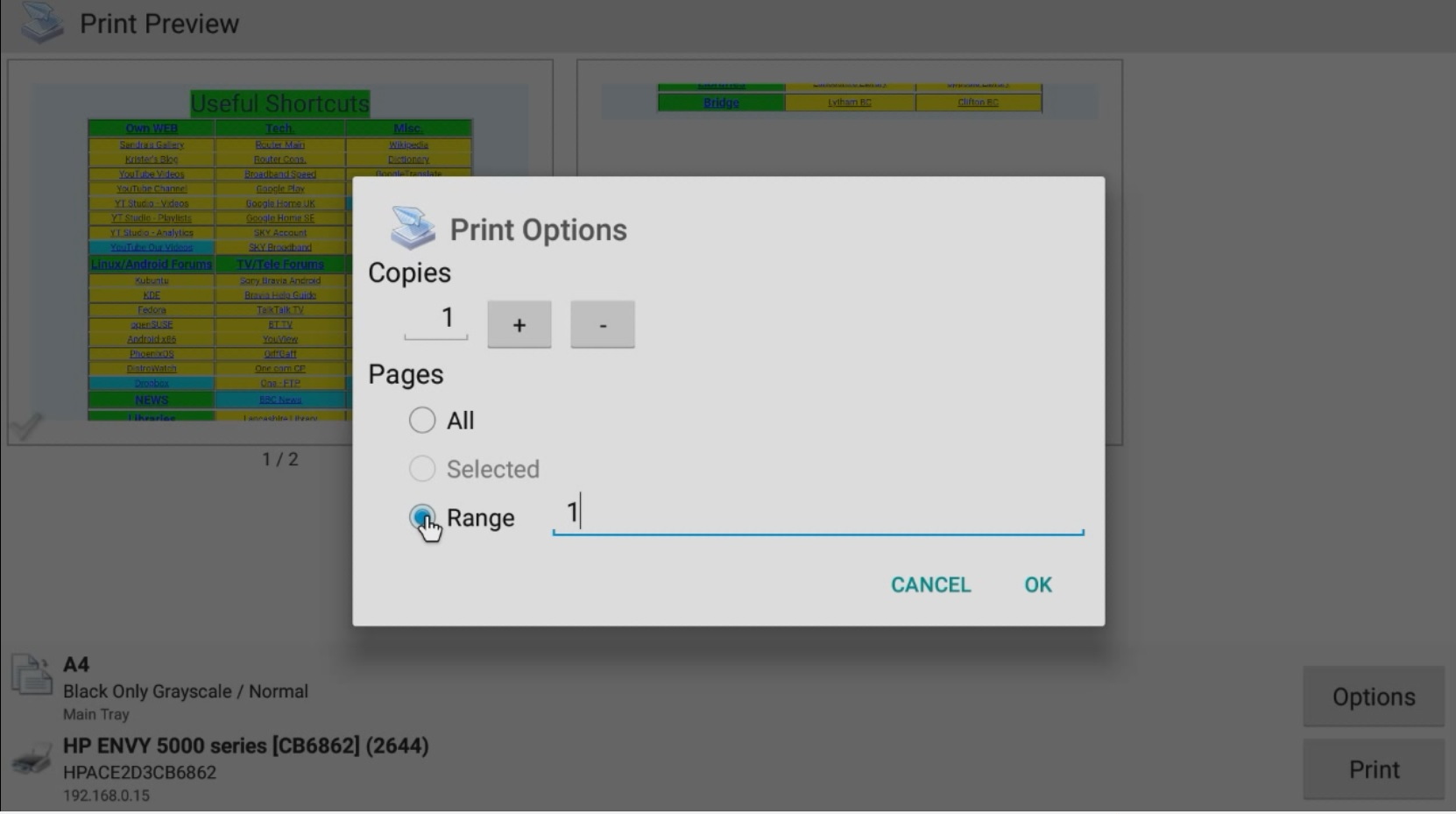| YouTube Videos |
| FILTERS: |
| ALL |
| Remote Controls |
| Bluetooth Mouse | |
| RF Remote | |
| SONY SideView App | |
| SONY SmartTV Remote |
| Android |
| Android-x86 |
| Backup Cloning |
| Chromecast |
| Dual Boot MultiBoot |
| Linux |
| Messaging IM SMS |
| Misc. Soc Media |
| Music Jazz MPB |
| Screen Recording |
| Smart-TV IPTV |
| USB Flash Drives |
| Windows |
 |
Krister's Blog krister at hallergard dot com | Last Updated: 2019-09-10 |
To use sideloaded apps on my Android TV (SONY Bravia KD-43XD8088), I just had to get an Android (Bluetooth) 6-button mouse. I had been using my RF mouse with just three buttons. But there was too much switching back and forth between the mouse and the SONY TV Remote when using sideloaded apps. There were two major problems:
SONY SideView App, which solves all these problems - but usually I am too lazy to activate it.