| YouTube Videos |
| FILTERS: |
| ALL |
| Messaging IM SMS |
| AirDroid File Transfers | |
| GoogleVoice | |
| PushBullet File Transfers | |
| SMS on Tablet w/o SIM | |
| WhatsApp Companion | |
| WhatsApp on 2 Androids |
| Android |
| Android-x86 |
| Backup Cloning |
| Chromecast |
| Dual Boot MultiBoot |
| Linux |
| Misc. Soc Media |
| Music Jazz MPB |
| Remote Controls |
| Screen Recording |
| Smart-TV IPTV |
| USB Flash Drives |
| Windows |
 |
Krister's Blog krister at hallergard dot com | Last Updated: 2021-11-22 Newer version Prev version |
Same Account
WhatsApp only allows one mobile device per account. About 6 years ago it became possible to clone WhatsApp to one device (PC) with WhatsApp for Web in a browser or with the WhatsApp for Desktop program. Recently WhatsApp introduced a beta program allowing up to four clones, but still only allowing one Android device. But here is a fix to allow another Android device!
 View Video 2 min
View Video 2 min
I prefer having WhatsApp on my tablet which has a bigger screen than my phone, and I am mostly at home. At times WhatsApp would be nice to have on the phone when away, e.g. to send a picture straight away even when travelling without the tablet.
The trick is to get the device to pass as a non-mobile device, Desktop. Have found a browser app that allows this persistently: The Brave Browser can enable Site Settings "Desktop Mode" permanently. When opening https://web.whatsapp.com a QE Code will appear, which scanned by the WhatsApp master device will pair the devices and create the clone. Note web not www!
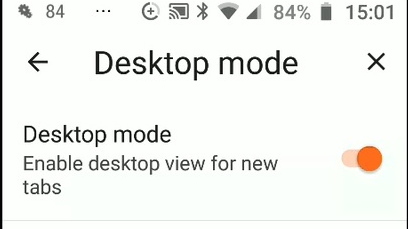 Brave Browser Enable Desktop mode |
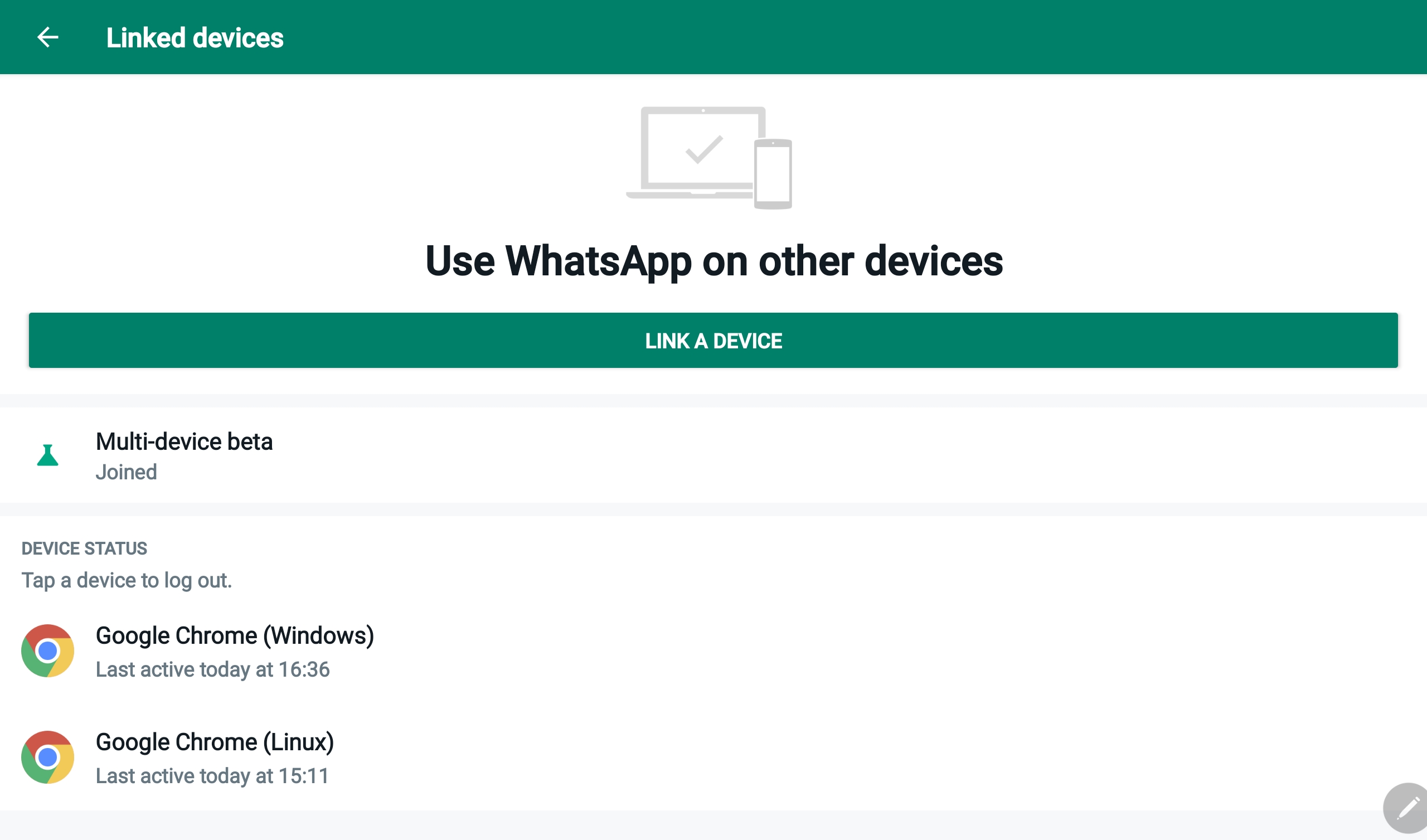 WhatsApp Link a Device Google Chrome (Linux) is actually Brave Browser (Android) |
|
Addendum 2021-11-23: Found out that Chrome://flags enables a global setting of the Chrome Browser
to Desktop mode. With this a WhatsApp clone can be created. But I do not want all sites on Chrome to be in the Desktop mode
- so after saving the WhatsApp clone to the home screen, I changed the site setting back to Desktop disabled. After restarting the bookmark and toggling
to Desktop I was surprised to get the clone back (previous behaviour was to switch the url to www.whatsapp.com)!
As to Firefox I found this link, not ideal I think. |
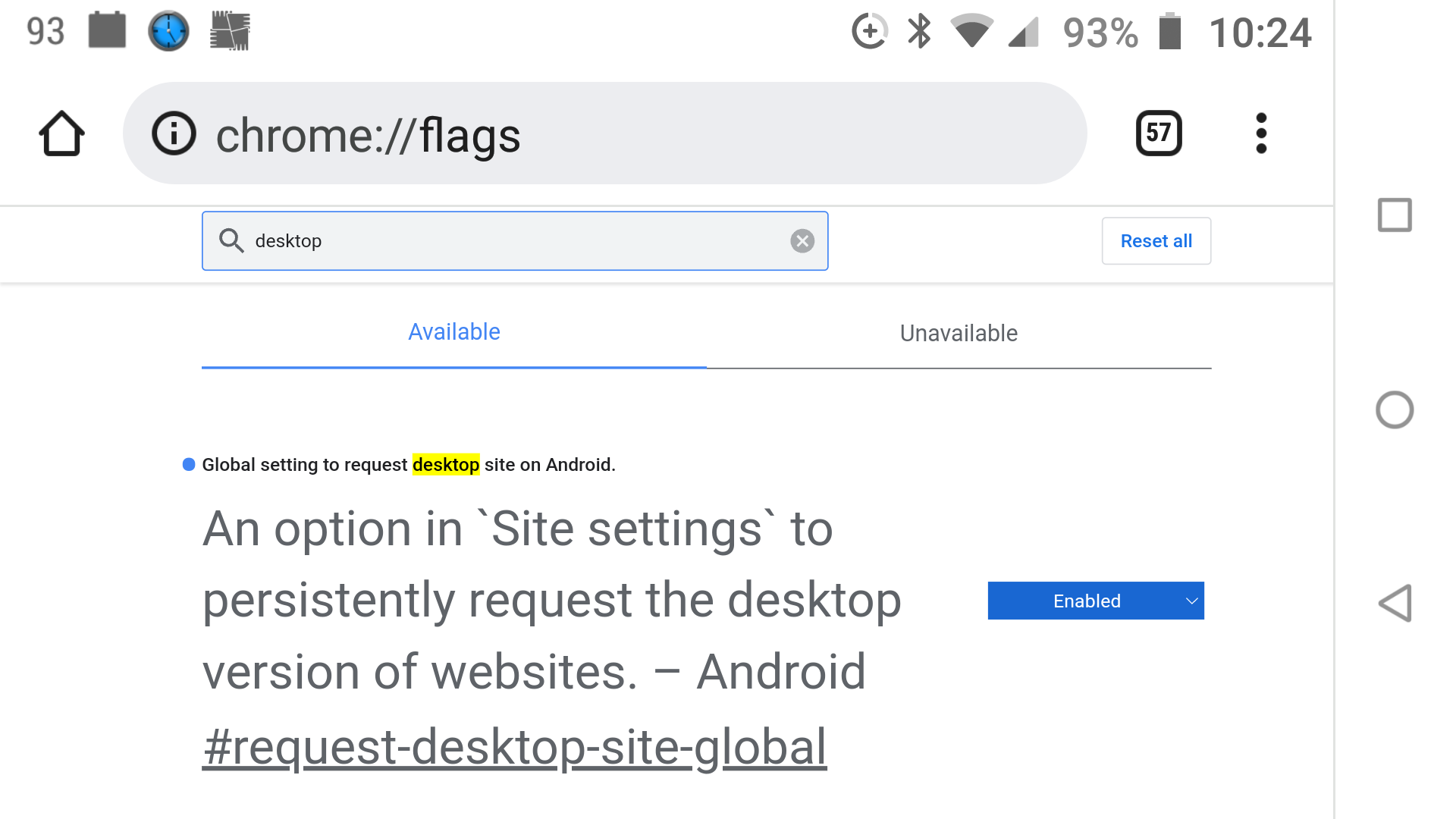 Forcing Chrome Desktop |