| YouTube Videos |
| FILTERS: |
| ALL |
| USB Flash Drives |
| Android |
| Android-x86 |
| Backup Cloning |
| Chromecast |
| Dual Boot MultiBoot |
| Linux |
| Messaging IM SMS |
| Misc. Soc Media |
| Music Jazz MPB |
| Remote Controls |
| Screen Recording |
| Smart-TV IPTV |
| Windows |
 |
Krister's Blog krister at hallergard dot com | Last Updated: 2017-01-17 Prev version |
onto a fast USB 3.0 Flash Drive
A couple of months ago I installed Windows 10 (Home 64-bit) onto a SanDisk Extreme USB 3.0 Drive using WinToUSB from the Easy UEFI Development Team. I was pleasantly surprised over how fast it ran. There was one problem though: it was not possible to update the flash drive with the Anniversary Update 1607. Now I am bypassing that limitation by using an ISO, which already includes the Anniversary Update - a free download from Microsoft.
This time I used SanDisk Ultra Flair USB 3.0 flash drive - fast - though not quite as fast as SanDisk Extreme. I was quite pleased with the speed also of this flash drive. Here is my PC's (spec).
 View New Video 3½ min View New Video 3½ min
 View Previous Video 5 min View Previous Video 5 min
To install I used the Legacy option again, and with the new version 3.4 of WinToUSB I did no longer needed to edit the config file. The new version has corrected the partition type number for NTFS, as shown in the picture to the right. I tried to install Ranish Partition Manager, but lost the Win-10 bootloader in the process, and I have not (yet) found a way to reinstall the bootloader. So please do not try that! |
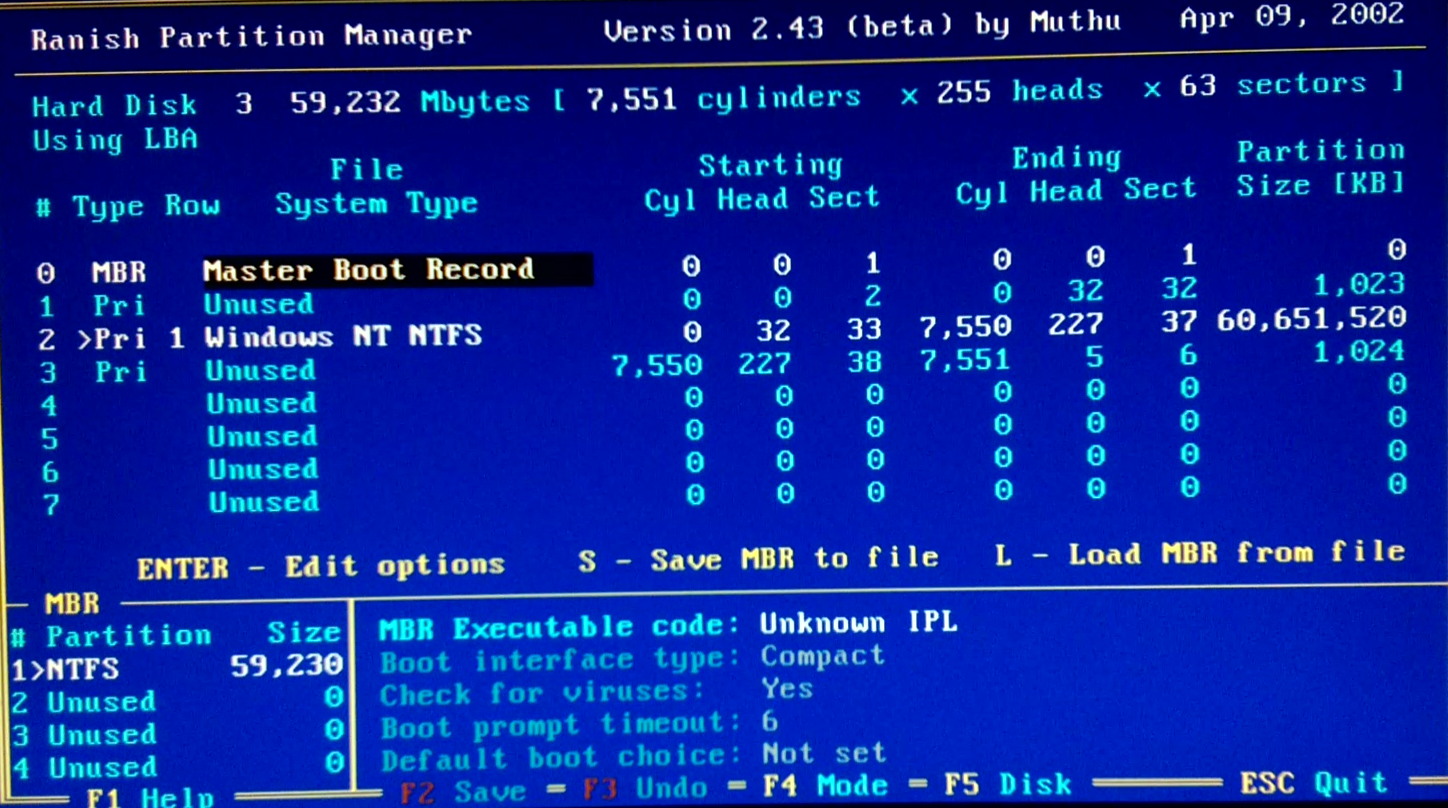 Win-10 AU - Ranish PM (not installed) |