| YouTube Videos |
| FILTERS: |
| ALL |
| Smart-TV IPTV |
| Android |
| Android-x86 |
| Backup Cloning |
| Chromecast |
| Dual Boot MultiBoot |
| Linux |
| Messaging IM SMS |
| Misc. Soc Media |
| Music Jazz MPB |
| Remote Controls |
| Screen Recording |
| USB Flash Drives |
| Windows |
 |
Krister's Blog krister at hallergard dot com | Last Updated: 2020-01-08 Newer version Prev version |
Here are three methods for viewing foreign TV channels on SmartTV. As examples I am using Swedish TV and SONY Android TV, but these methods should be applicable to other foreign TV Channels and to other brands of Android TV.
 Video 4 min Video 4 min
Install from Google Play Store When possible try this method. A few international channels are available on the Android TV version of the Google Play Store. I was lucky and found SVT Play and installed it without problems. Sideload App For mobile devices such as phones and tablets there are many more TV apps available. I had TV4 Play installed on my tablet - took a backup copy of its apk and sideloaded it onto my Android TV - without issues. Create a Web Bookmark - IPTV This method should be possible on any SmartTV - not just on Android TV - though the way of creating the bookmark might differ - for instance a bookmark inside the browser. I used this method to create a Chrome Browser bookmark on the TV's Home screen to the Swedish Viafree web site, and navigated further to their most popular channel TV3. Addendum 2022-12-05: the Swedish TV3 is no longer a free channel due to changes of the Viasat streaming services |
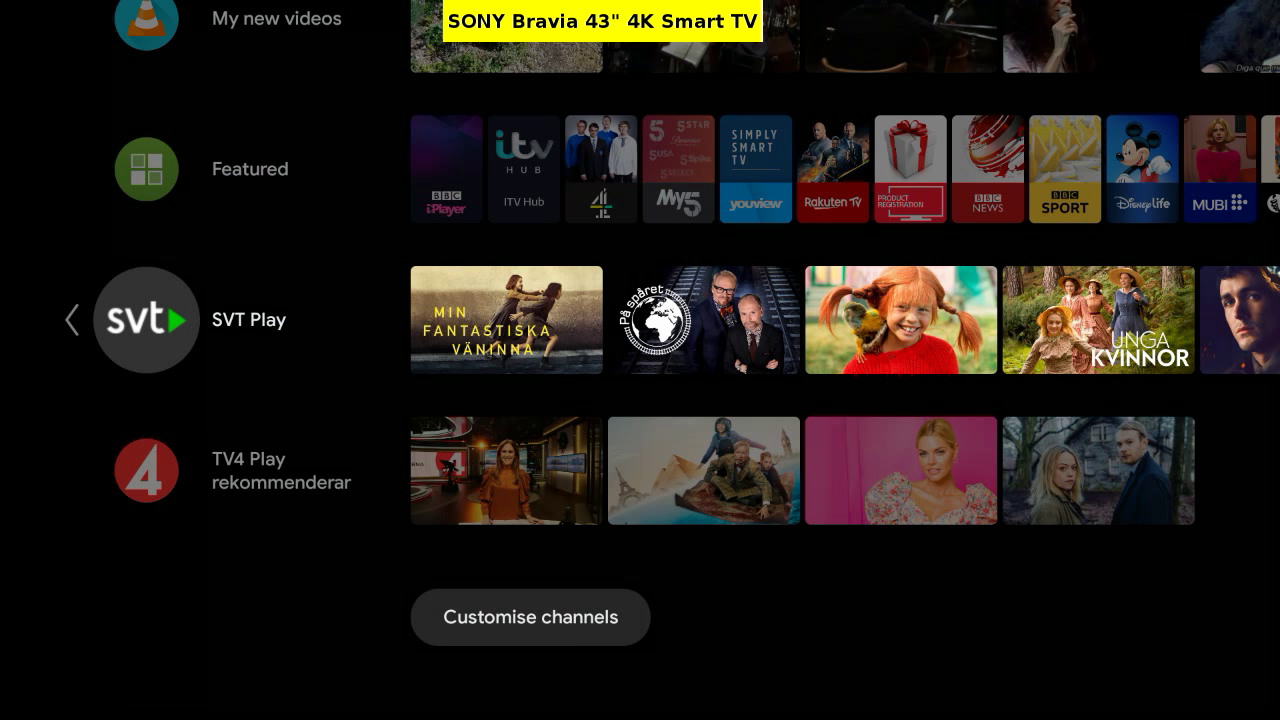 SVT Play on Home screen 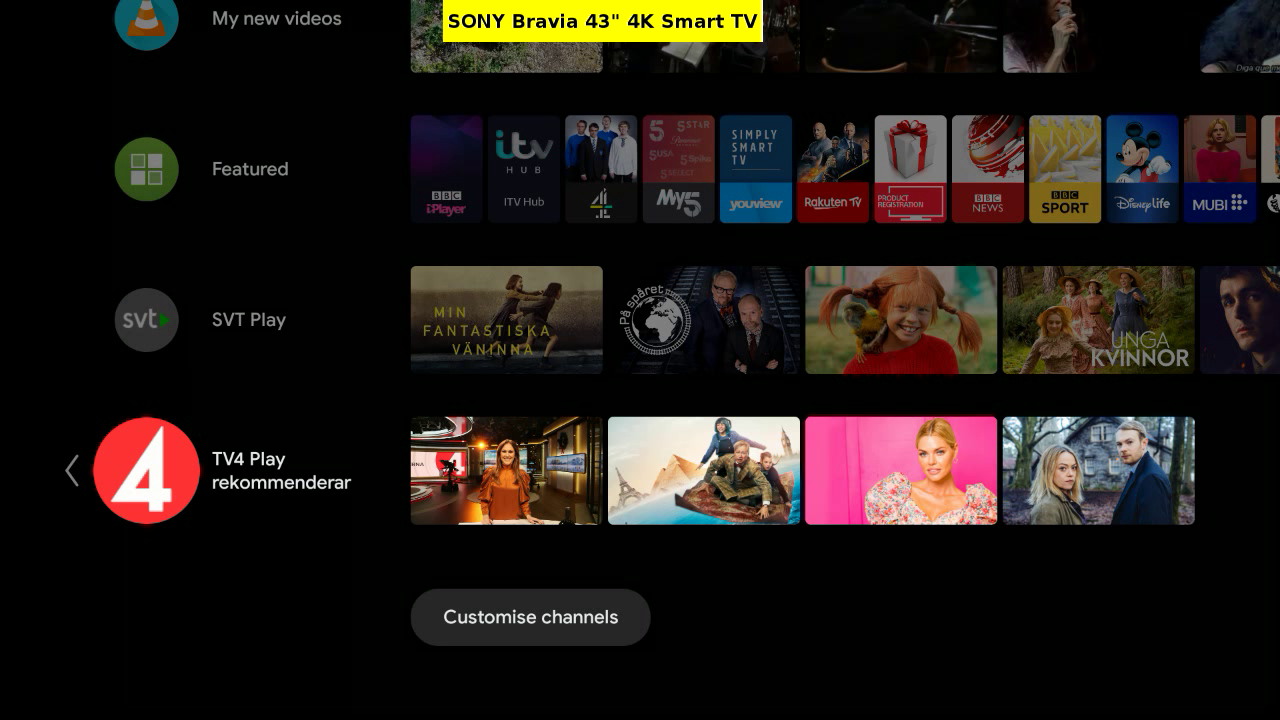 TV4 Play on Home screen 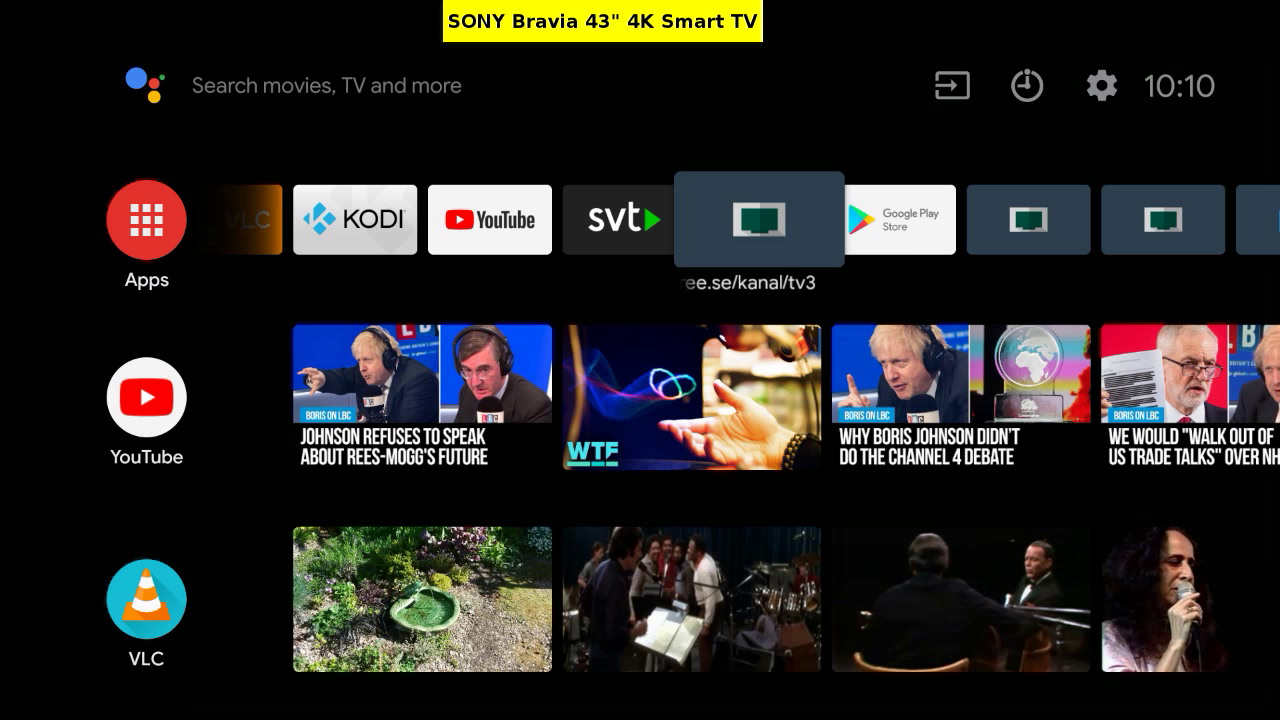 SVT Play & TV3 bookmark on Favourites bar |